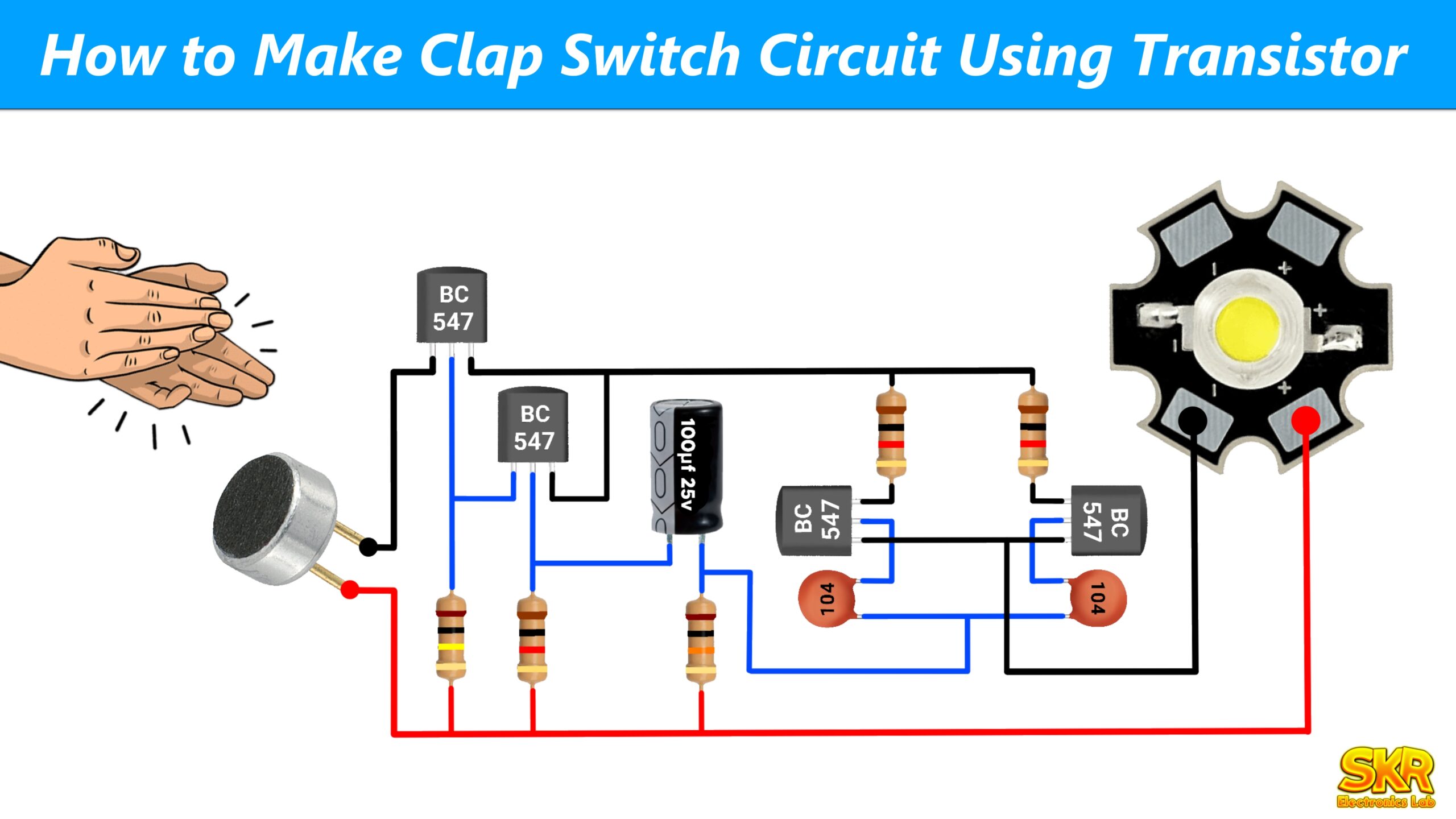VS Code or Visual Studio Code is the most popular code editor and IDE nowadays. Visual Studio Code is provided by Microsoft. In this tutorial, we will see how to install and set up Visual Studio Code in our Windows system.
Steps to Install and Setup Visual Studio Code on Windows System :
At first visit the Official Website of Visual Studio Code.

Click the “Windows” button to download the Visual Studio Code.
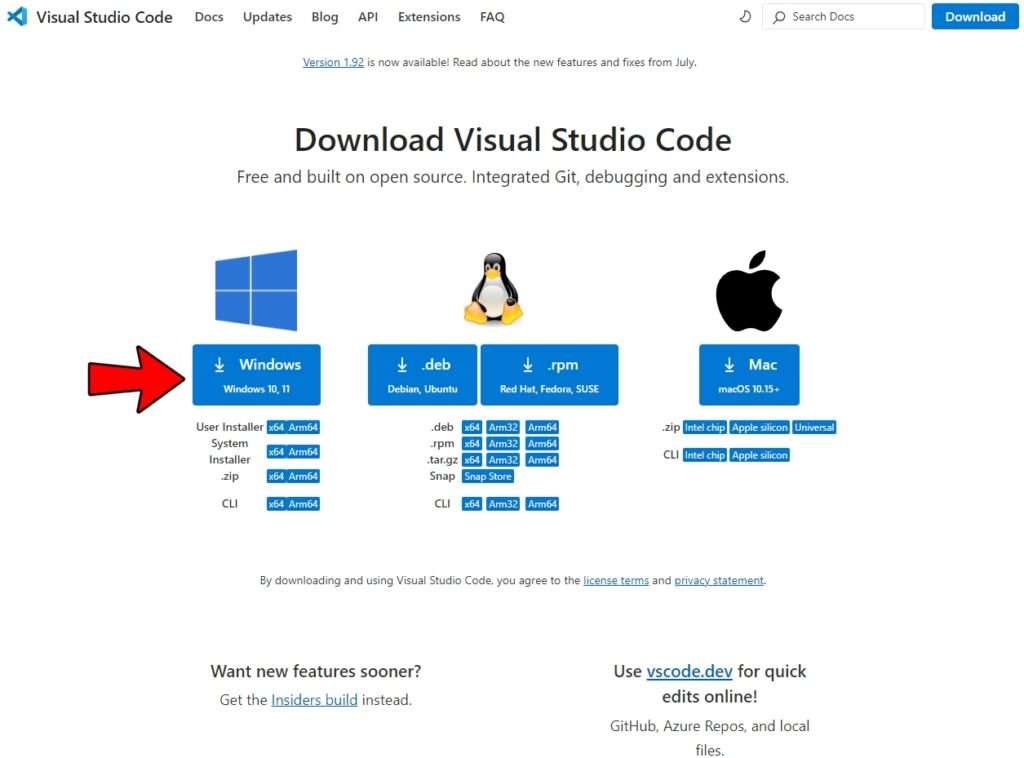
After the download is finished, go to the download folder of your system and you will see the icon of Visual Studio Code there, click on it.

Then click on the ” I accept the agreement ” and then click on ” Next ” button.

Then it will select a default folder in which the Visual Studio Code software will be installed. You can change the folder by clicking on “Browse” button. Then click on “Next” button.

Click on “Next” button.

Then check these check boxes and click on “Next” button.

Now click on “Install” button.

After clicking the “Install” button it will start installing Visual Studio Code on your system. It will take some time to Install.
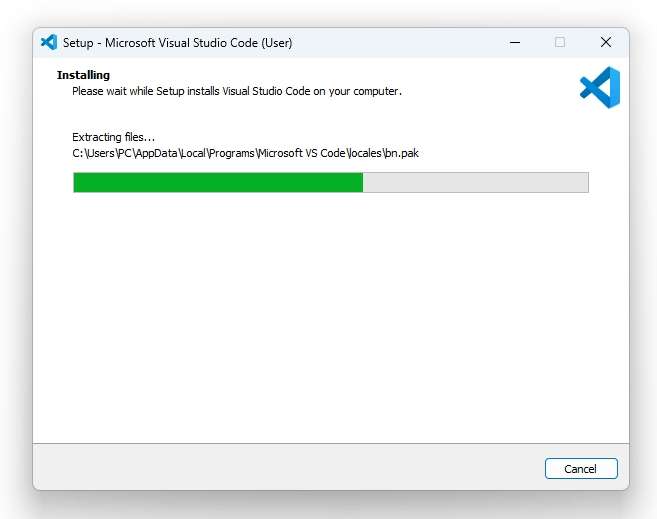
Now click on “Finish” button.

Congratulations, Visual Studio Code has been successfully installed on your system.